
Confirming Your Phone Number in Online Banking
To further reduce the risk of fraud and improve security for our members, we will be removing email as an option for multi-factor authentication code delivery.October 15th will be the final day before functionality is turned off in Digital Banking.
At that time and moving forward, your Digital Banking contact information must include a phone number to receive either text or voice codes.
To ensure you have the right phone number in your Digital Banking profile simply follow these instructions:
Log on to Digital Banking, then go to Settings > Contact.
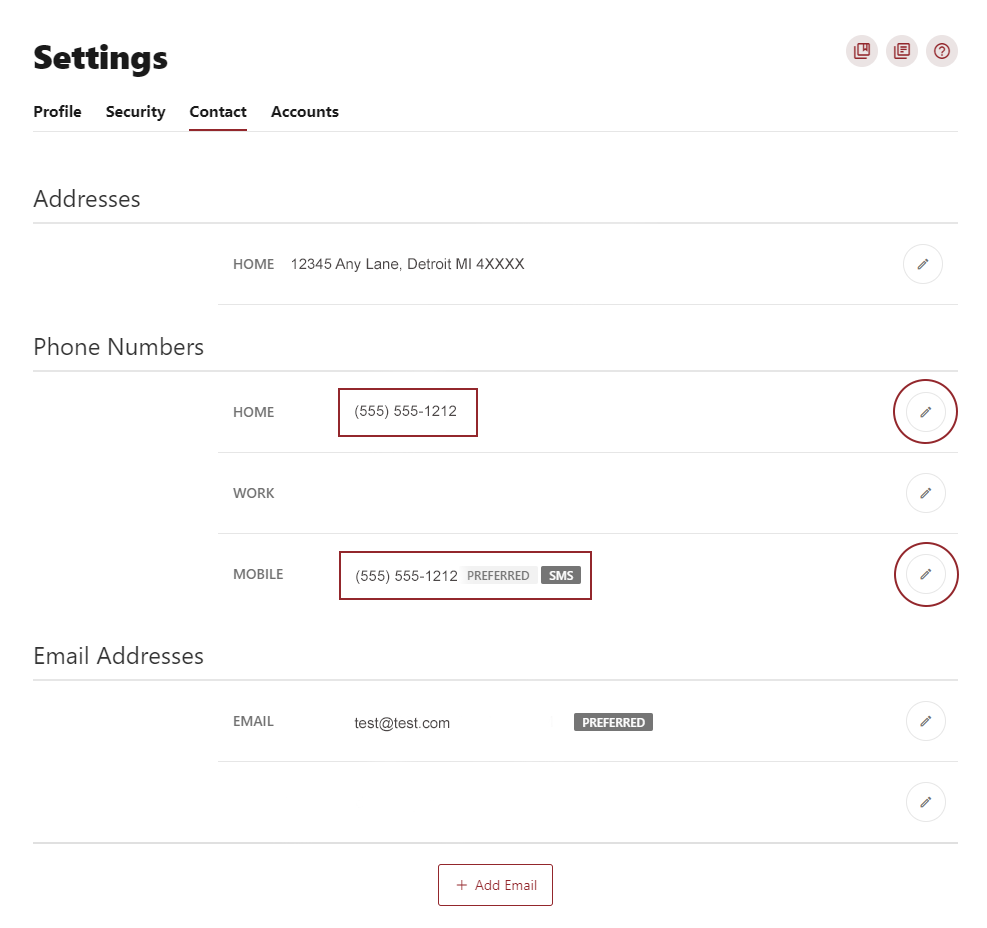 Carefully confirm that all listed phone numbers are correct.
Carefully confirm that all listed phone numbers are correct.If edits are required, click on the pencil icon next to the phone number and follow the prompts to make changes.
That's it! Once complete, any changes will be saved and multi-factor authentication codes will be sent to your phone after October 15.
